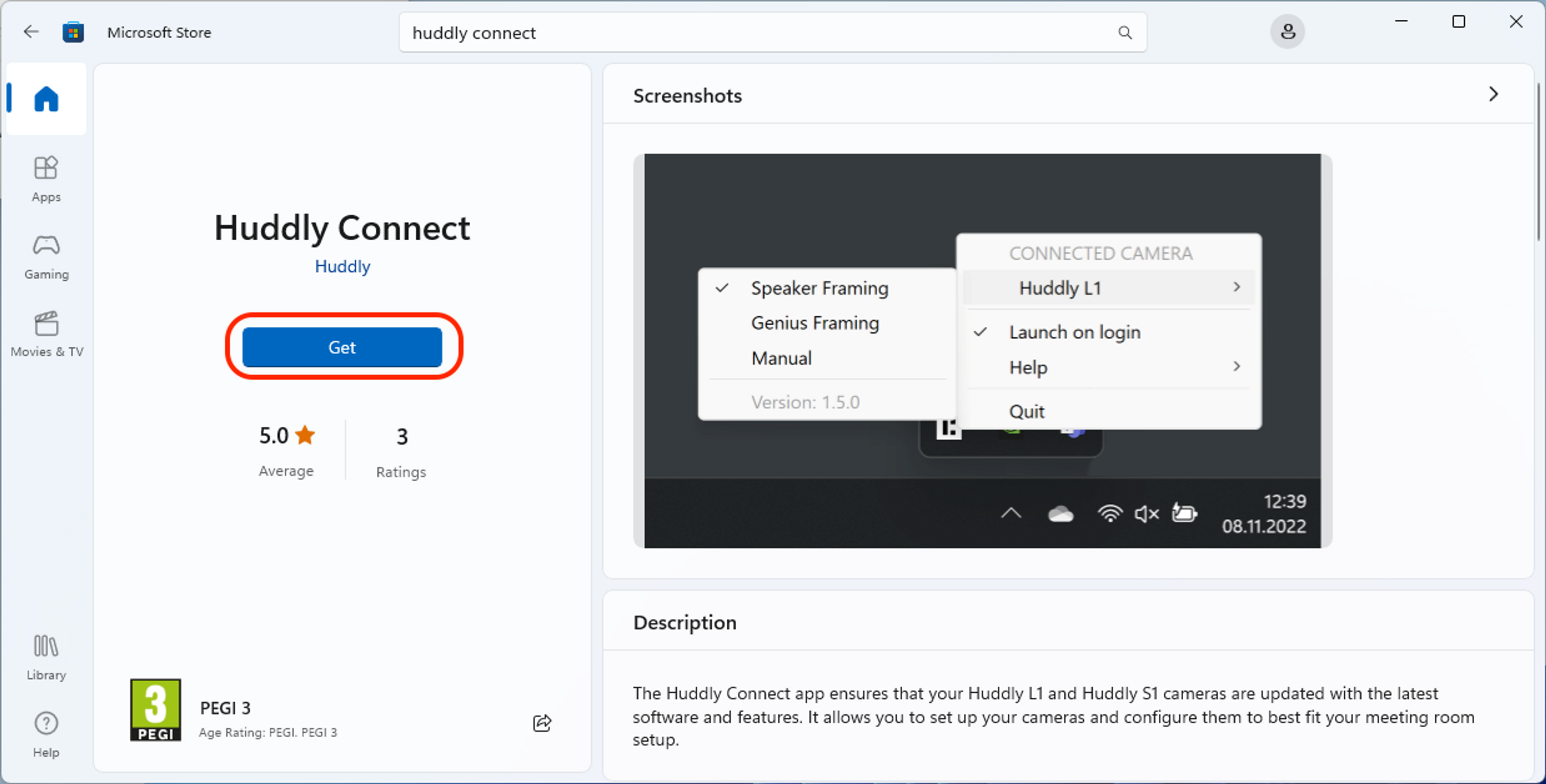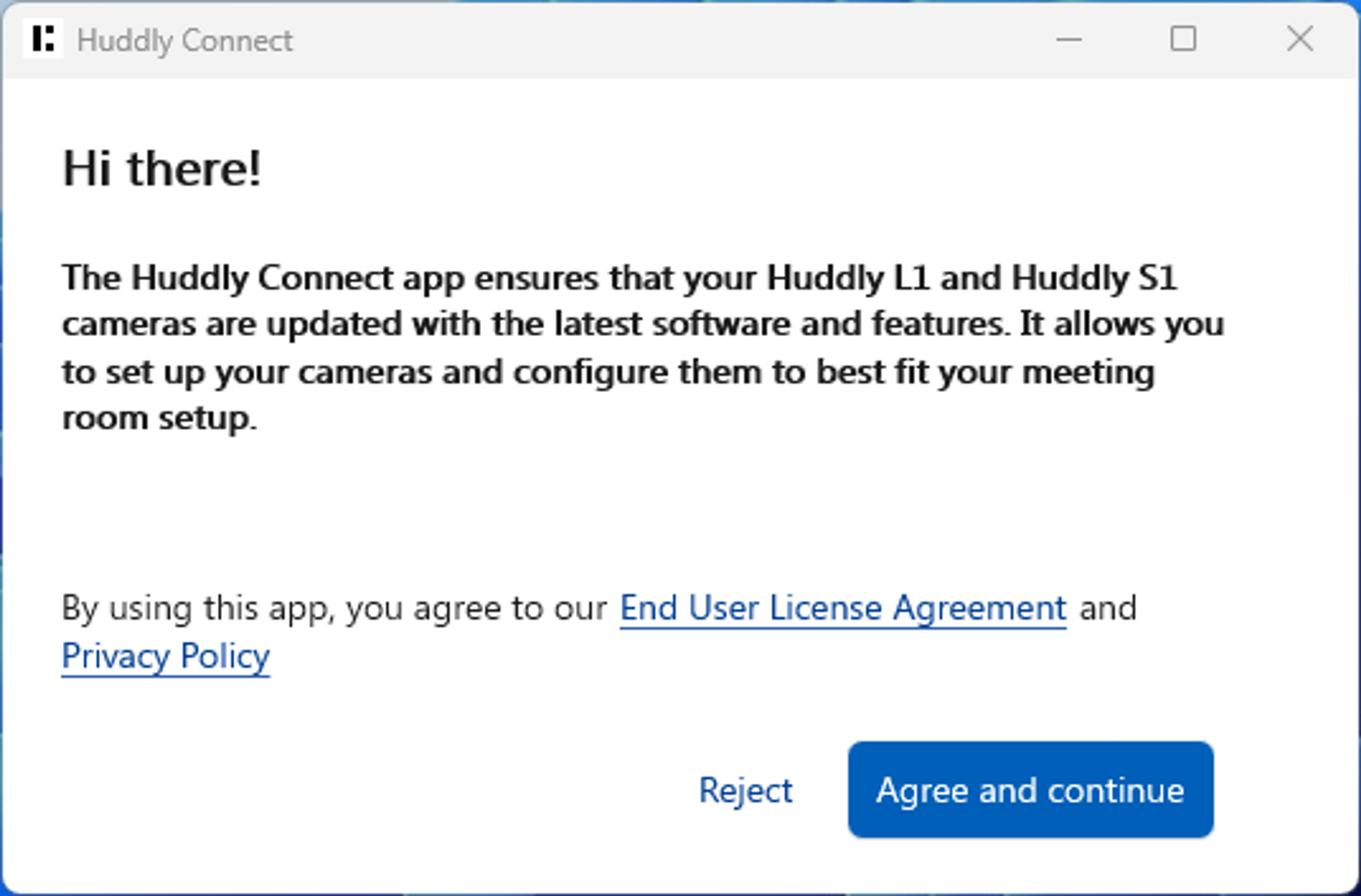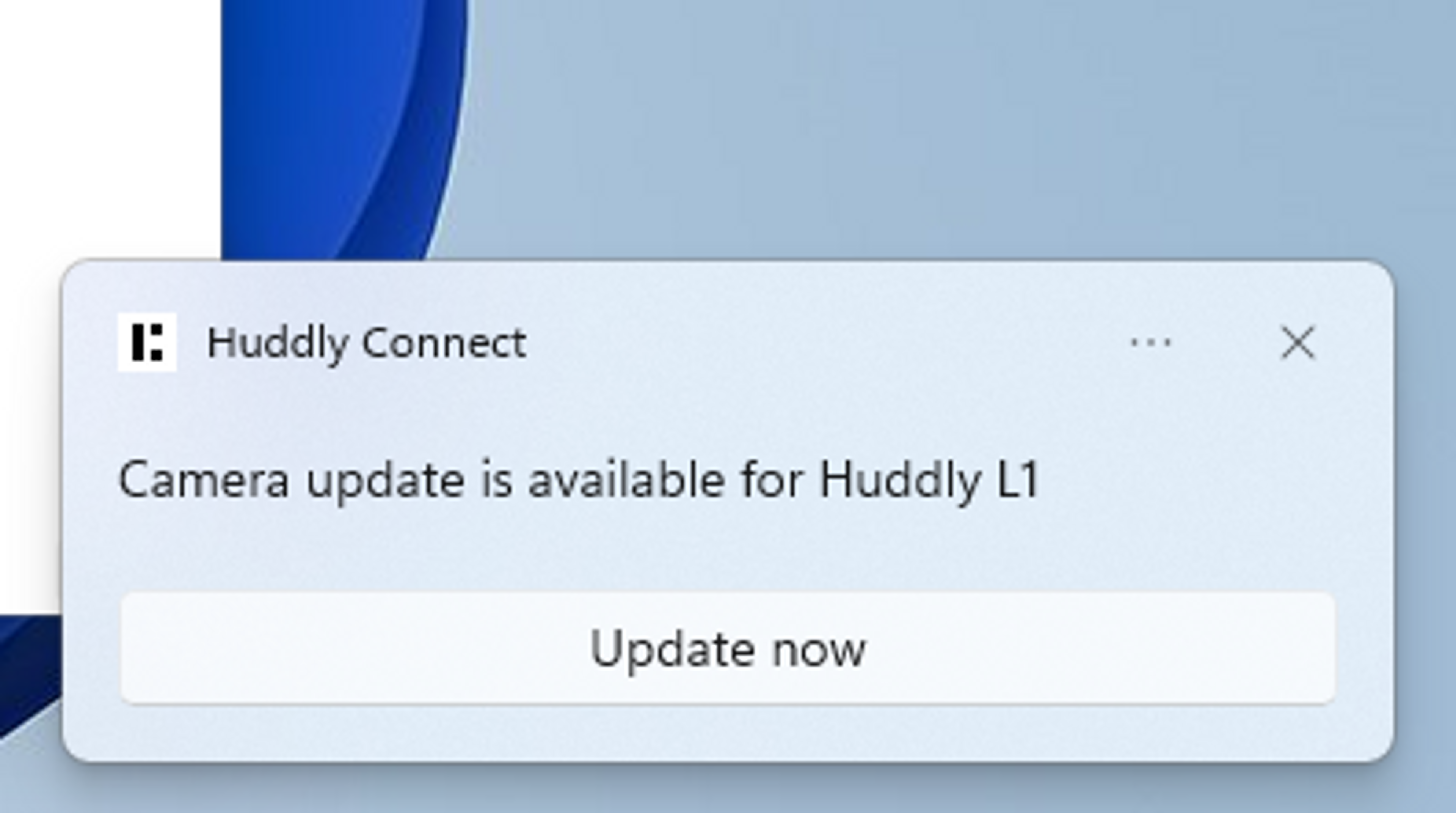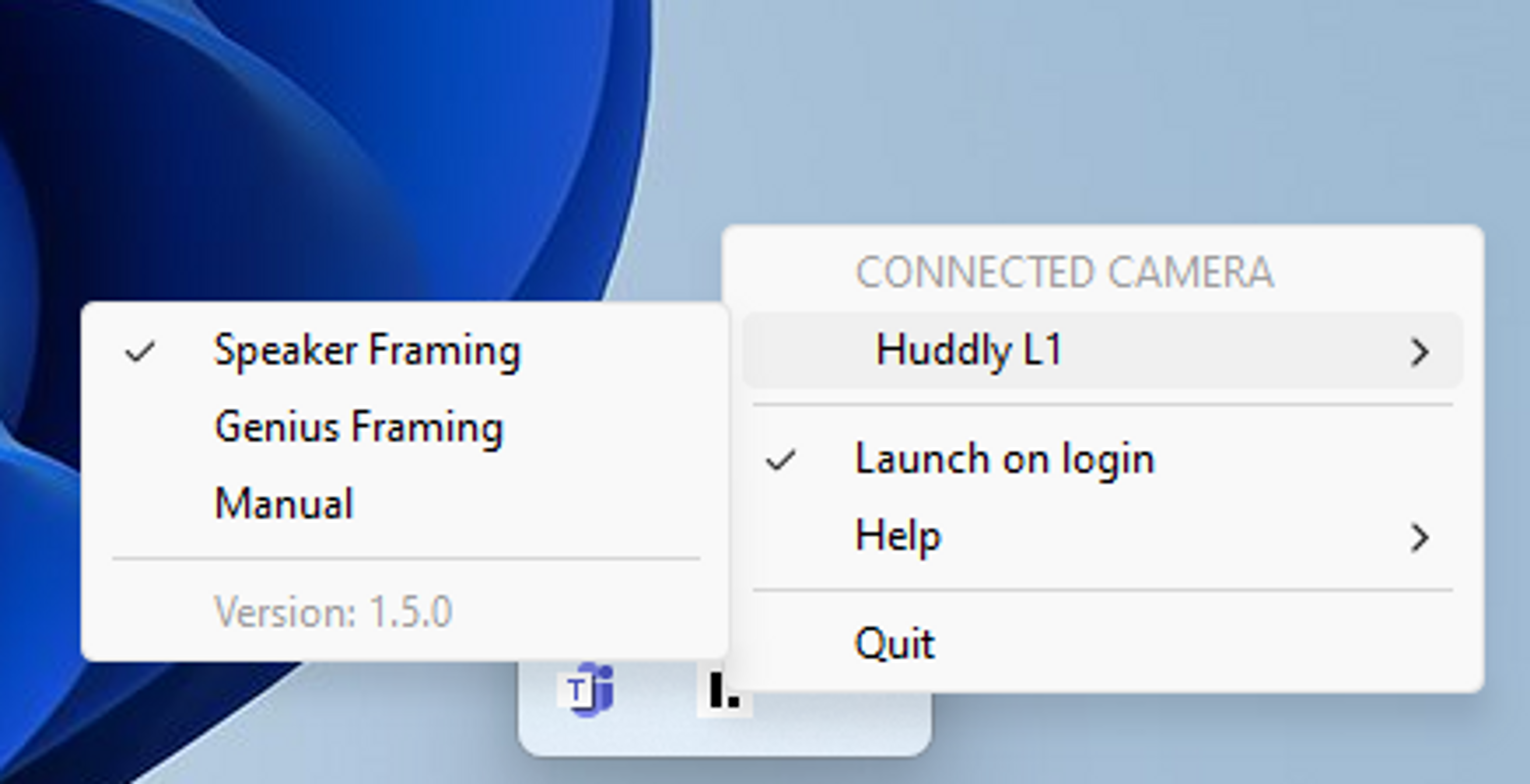How to set up Speaker Framing
How do I enable Speaker Framing on my Huddly L1?
If you haven’t already done the initial setup on your L1, you can find those instructions here. You can then use Huddly Connect to upgrade to Speaker Framing with the directions below.
Step 1:
Download Huddly Connect or search for “Huddly Connect” in Microsoft Store and install it by clicking Get and Open when it’s installed or access it from the Start Menu.
Step 2:
First time you start the Huddly Connect app you are shown this welcome message. Click Agree and continue
Step 3:
If there is a firmware available for your Huddly L1 or S1 camera it will show a notification and you can select Update now to update your camera to the latest version. Please allow a few minutes for the camera to be upgraded.
Step 4:
After the upgrade is complete, you can toggle Speaker Framing, Genius Framing or Manual by selecting the Huddly L1 in the Huddly Connect app. These controls will also be available in the next release of the Huddly App.
Any questions?
Visit Huddly's support pages for L1 for more useful information.
Huddly Support L1 FAQ